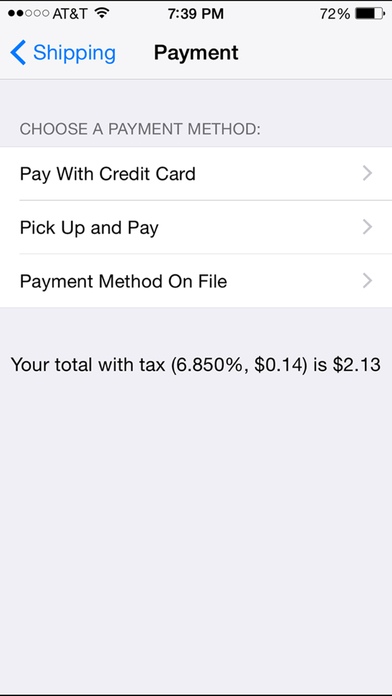RepliColor 1.3.0
Continue to app
Free Version
Publisher Description
The Replicolor Photo Lab iROES app makes ordering professional quality photo products right from your iPad or iPhone easy and fast. - Order from your Camera Roll, Albums, Photo stream or Facebook - Your photos are uploaded at full resolution for the best quality - Confirmation emails sent when order is received and when completed or ships - Pick up at our store or have your order shipped - Pre-pay or pick up and pay REAL PRINTS AND ENLARGEMENTS printed on Professional Fuji Crystal Archive Paper in Matte, Glossy and Pearl (metallic) finishes. High quality silver hilaid prints exposed with light and developed in chemicals. CANVAS GALLERY WRAPS are printed on PremierArt's Generations Archival Canvas with our 12 color HP Z printer using HP Vivera inks and sprayed with three coats of PremierArt s Eco Print Shield protective coating. Wilhelm Imaging Research gives this combination a Print Permanence Rating of 250 years! Then we stretch it over 1.5" stretcher bars with professional hanging hardware ready to display. MUSEUM ACRYLIC SANDWICH the Ultimate Fine Art Print display! A FujiFlex Crystal Archive Chromira Wet Process Print (silver halide, printed with light) Sandwiched and bonded between 1/4" Acrylic & 1/8" Black Acrylic on the back. The edges are machined, sanded and flame polished to a crystal clear finish. Includes a french cleat hanging system or spacer blocks with a screw pocket to stand out 1/2" from the wall. Replicolor Photo Lab 850 Richards Street Salt Lake City, Utah 84101 801-328-0271 888-244-2222 Hours Monday - Friday 8am - 5:30pm printit@replicolor.com www.RepliColor.com
Requires iOS 8.0 or later. Compatible with iPhone, iPad, and iPod touch.
About RepliColor
RepliColor is a free app for iOS published in the Screen Capture list of apps, part of Graphic Apps.
The company that develops RepliColor is SoftWorks Systems, Inc.. The latest version released by its developer is 1.3.0.
To install RepliColor on your iOS device, just click the green Continue To App button above to start the installation process. The app is listed on our website since 2015-02-15 and was downloaded 2 times. We have already checked if the download link is safe, however for your own protection we recommend that you scan the downloaded app with your antivirus. Your antivirus may detect the RepliColor as malware if the download link is broken.
How to install RepliColor on your iOS device:
- Click on the Continue To App button on our website. This will redirect you to the App Store.
- Once the RepliColor is shown in the iTunes listing of your iOS device, you can start its download and installation. Tap on the GET button to the right of the app to start downloading it.
- If you are not logged-in the iOS appstore app, you'll be prompted for your your Apple ID and/or password.
- After RepliColor is downloaded, you'll see an INSTALL button to the right. Tap on it to start the actual installation of the iOS app.
- Once installation is finished you can tap on the OPEN button to start it. Its icon will also be added to your device home screen.